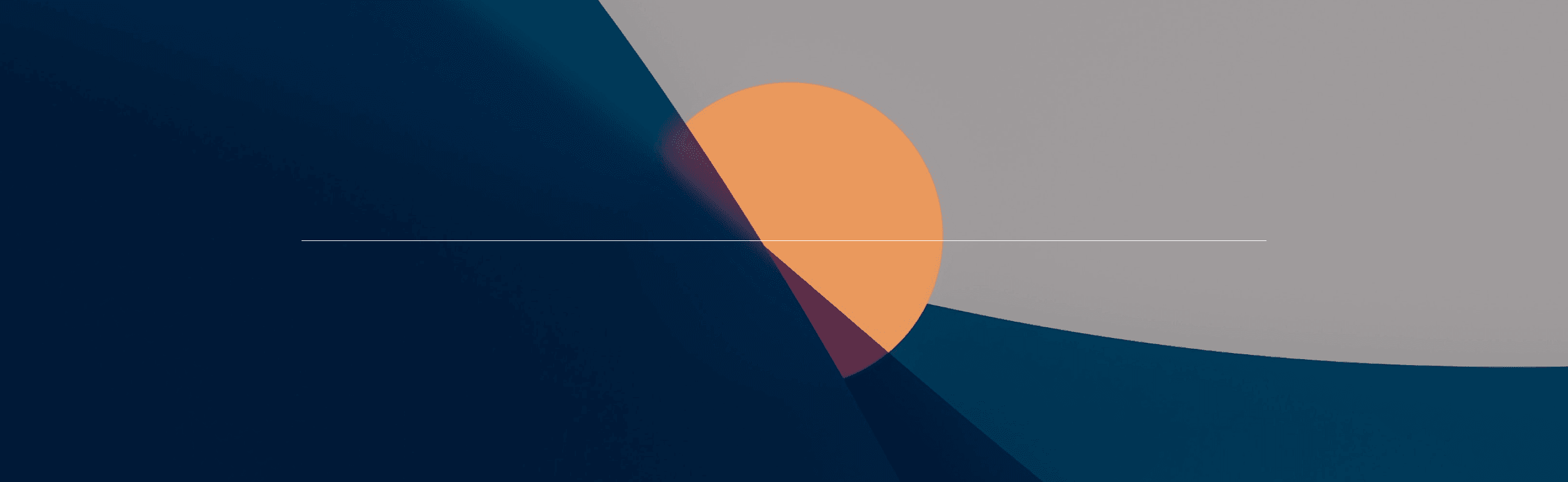
SynapNet is powered by Apple's Multipeer Connectivity technology, allowing you to send messages and share information instantly with people nearby using your iPhone, iPad, or Mac — all without an internet connection.
It’s fast, private, and always ready. No setup, no accounts — just open and connect.
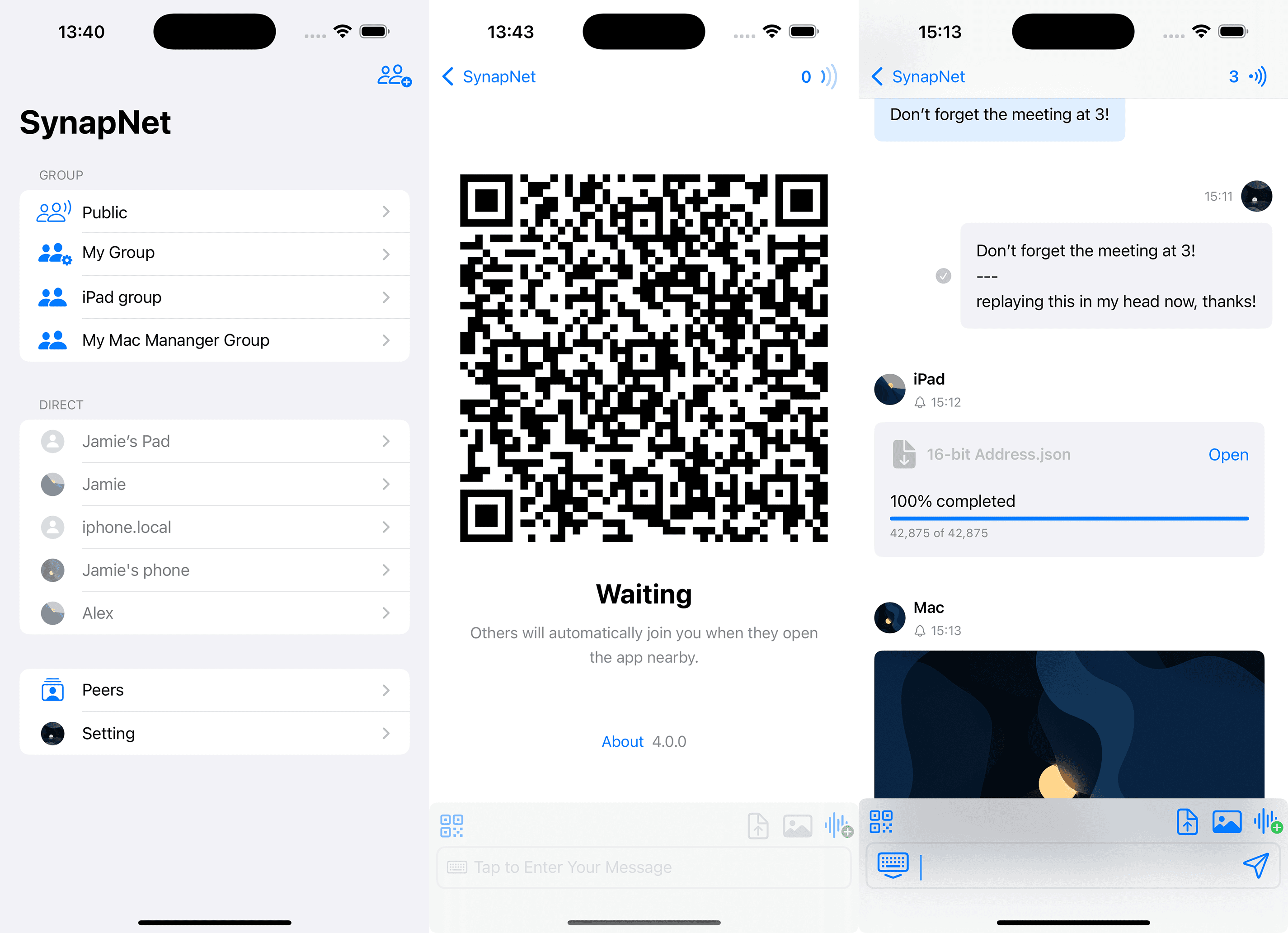
Helpful after Bonjour removed from messages app
Files
The sending file feature is designed to broadcast the file to all connected peers and any peers that are connected later. And let the peers decide if they want to download the file or not.
Intercom
As my first attempt to make the app sustainable, the intercom feature allows users to send voice messages to other users. This feature is send the voice message to all connected peers who have enabled the intercom feature. The voice message will be played automatically when received.
PrivateChat
The private messaging feature allows users to send a message to a specific peer. Video chat is added in version 2.8.3. Location sharing with a peer is added in version 2.9.0. Chat history is stored on the device. This may be what the core needs to use the application.
Group Chat
At 4.0.0, I implemented a new group chat in this peer-to-peer communication app under the PrivateChat feature. Peer information and group data can now sync across all your devices via iCloud, with the group owner serving as the single source of truth for the group data.
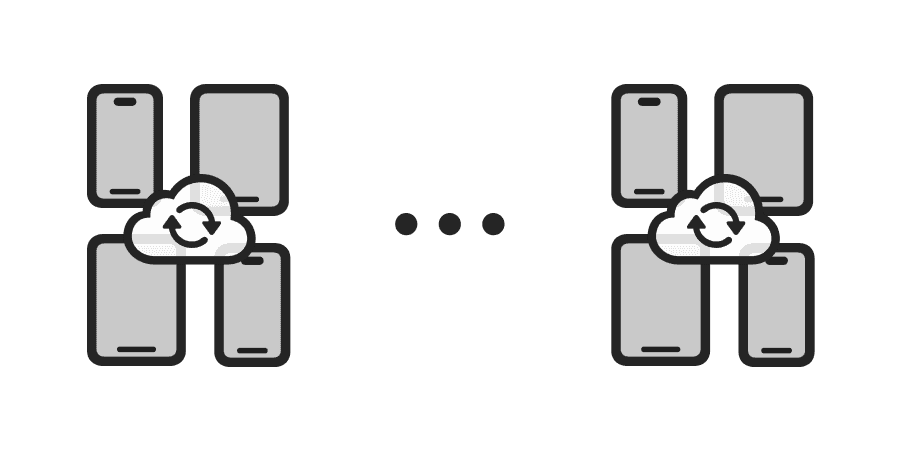
Notification
Due to the limitations of the iOS system, the application cannot run in the background and keep the connection alive.
There are two notification features in the application:
A. The local notification server, which is based on the Apple's Local Push Connectivity. The idea is to register a local notification server under the specific Wi-Fi network and iOS will manage the connection and notify the user.
The MacOS client is perfectly suited to provide this service. The client starts a notification server by default, and the iOS version detects the server and automatically configures the notification server on the same Wi-Fi network.
You can also manually start a server on the iOS client and keep the application running in the foreground.
(I found that the iOS only tries to connect to the server when the device has just joined to the Wi-Fi network. Turning the Wi-Fi off and on will trigger the iOS to connect to the server.)
B. The remote notification server, which is just a normal push notification. The cloud server sends a push notification to the Apple Push Notification Service (APNS) and APNS sends the notification to the device. And I need to use the subscription information to identify the user and send the notification as the user's request.
Why build this app
During the pandemic, we are faced with a lot of uncertainty. Tragedy can occur when people are unable to reach each other and share important information or warnings about potential danger. This is especially frustrating when people are close by but unable to communicate. In today's advanced technological era, it should not be so difficult to reach others and establish communication.
After giving it some thought, I've decided to start building an app that can send data from one device to another without requiring an account or internet service. It reminds me of the LAN messaging applications on PC that have disappeared, possibly due to the difficulty of profitability.
However, this is not a problem for an independent developer!
This is just the beginning, and there are some fundamental problems that need to be resolved. First, how can I make the app sustainable in the long-term? Secondly, how can one user notify another that a message has been sent and is waiting to be received? These are challenges that I will need to tackle as I continue building the app, but I'm excited to see what solutions I can come up with.
Talk with anyone over the internet? Try InstaChat!
